I love notebooks. When I need a new notebook its a whole shopping ordeal. I like designs and colours. The problem though is I do not like to recycle my old notebooks, I like to keep them. I also like the feeling of writing on paper. Typing is great, don’t get me wrong, but writing things out is just easier sometimes. Even the draft of this article was written out. Now technology has come a long way and there are great new gadgets so you can still write without wasting paper. But that also costs money. A couple of years ago I was looking at a way to reduce my paper usage both at work and home. Ideally I wanted a tablet with a pen but that just was not in the budget. While looking for supplies through good ol’ Grand and Toy at work, ads for Rocketbook come up. So I started to look into the product. Now it took a couple of years before a bought one but I did buy one for home. I have now had my Rocketbook for almost a year and a half. Why so long before reviewing it then? Well I wanted to see the wear and tear. Plus life happens and just do not get to reviewing it. Which works out because then I really get to know the pros and cons.
So lets Review it!
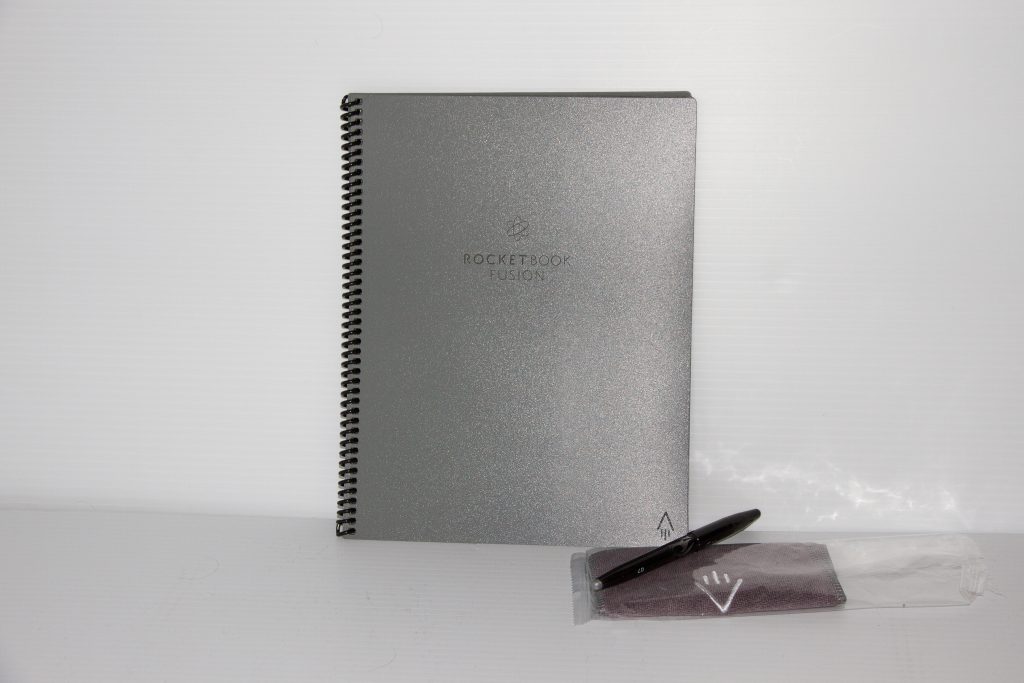
So what is the Rocketbook? They have a few types of products but the main dish is their books are reusable. So you still get a notebook and you still get to write. For most of their products the best way I could describe the “paper” is it’s like writing on a flexible white board. It is a little thicker then paper but still flexible and light. For writing you must use erasable ink pens that use friction to erase. Specifically Rocketbook recommends Frixion. The ironic part is you can erase the ink away just not with friction or heat. The ink wipes away with a damp cloth just like a whiteboard. What is neat is when the ink dries on this paper, it does not smudge, unlike a whiteboard marker and whiteboard. So you still have that paper and pen feel! Now to make this paperless, you use the Rocketbook app to scan the pages and have them electronically. Now Rocketbook does have a notebook called “Wave”. It is a little different as you use a microwave to erase your notes. I have not tried this notebook but will you know if I do.
So how do I like my Rocketbook?
Overall I love it. I have used it for scribble notes, planning, an accounting course and notes for meetings. I have the Rocketbook Fusion in the Deep Space Grey Cover. It has definitely helped reduce the amount of paper I use. With any product it has its characteristics and adjustments to get use to. So lets go through them.
Writing – As mentioned you have to use erasable pens. I have been using Frixion pens. I have used them before buying a Rocketbook and like them. For the amount I use them I think they have a good life. Now when you use them on a Rocketbook you have to let them dry or the ink does smudge. Drying only takes like 30 seconds but if you take notes non -linearly or need to correct something you could smudge the ink with the rest of your hand. Or if you have to flip the page and the ink is not dry yet you could have some smudging. Another issue I found is when the ink is getting low. The ink does not write as smooth and thick and the writing does not always pick up as well when scanned. This is especially an issue if you are writing in a lighter colour, like pink for example. Frixion also has markers that work on the book. They are fun to use but the scan can be a little blocky and do not always show up, especially lighter colours. The Markers also take a lot longer to dry. (Longer than 30 minutes in some cases.)
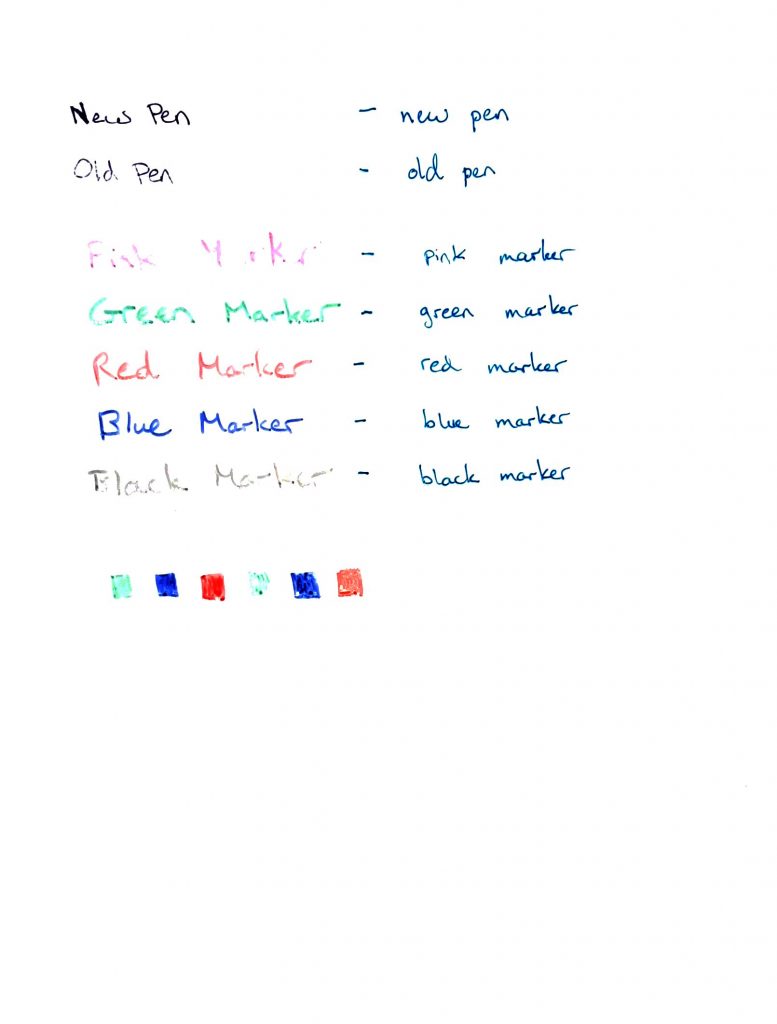
I have had issues with the pens when the ink is low and when I push too hard on the paper to write; it scratches the pages. The pages will also be damaged if you use regular gel or ballpoint pens. I have a little pink mark on one of pages from not paying attention and pickup the wrong pen.
Scanning – What is neat is the Rocketbook’s App. Overall It is an awesome app. The app also has OCR that translates handwriting to a txt file. And you can choose to scan into pdf or jpeg files. You can send your documents pretty much anywhere. I use Dropbox, OneNote, and email the most. I have noticed some quicks when scanning. First, if your scan is grouped into more then 8 pages it will not send to some applications. I have issues with OneNote specifically. Those files I usually end up splitting up. Second, how well the hand writing translating works depends on your printing and if you are writing in a straight line. This feature is a hit and miss with my handwriting.
Rocketbook – So I like the book itself – My book has a couple of different types of pages so I can use it for planning, meeting notes or drawing. Lets talk about wear and tear first. My book has held up pretty good. As mentioned I have some pen scratches, but I can still use the book. I have noticed some colours of ink leave a very very light imprint. You will notice over time light imprints will develop. They do not show up on scans but you will notice them. That is probably why it is important to wipe down your book as soon as you can. It is also recommended on the Rocketbook’s website not to leave ink longer than a month. One thing to note about wiping the books I find a little annoying is you do need time to do it. The pages need to be completely dry before you can flip the page to wipe down more. And for me I need the cloth more damp so it takes a bit longer. It’s a great activity if you are sitting down to just watch some tv. One last thing I found with my book, is that it is curling a bit. It is not the biggest issue but it can skew the scans slightly.
In Review
I love my Rocketbook, I fully recommend it. Just remember to only use Frixion or erasable pens and to wipe down your book often. And do not forget to split up your pages into smaller files if you doing a group scanning of multiple pages.
You can buy Rocketbooks directly from their website (getrocketbook.com) or on Amazon like I did.
Have questions about an aspect of the Rocketbook that I did not cover? Comment below!